Search Made Simple: How to Find Licensable Content with AI
There’s nothing more frustrating than falling in love with the perfect shot only to hear, “Hmm, not sure we can clear that.”
That’s why we’ve built tools to help creative teams fall in love with content they can actually use.
Our Creator Community Marketplace is filled with user-generated content from real people who want their content licensed by brands. And our AI-enhanced semantic search engine makes it fast, intuitive, and (dare we say it?) fun to find.
Let’s walk through how to get the most out of this magical search experience.
What is AI-Enhanced Semantic Search?
Put simply: it’s like searching with meaning, not just keywords.
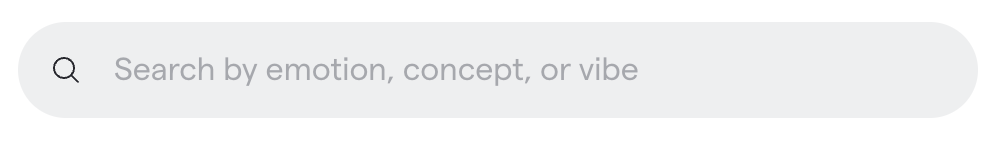
Traditional search tools rely on exact tags or filenames. Semantic search, on the other hand, understands what you're actually asking for. When you type:
“dreamy landscape with warm greens, peaceful, no people”
…it doesn’t just find files labeled “dreamy.” It interprets your intent mood, composition, color and surfaces the most relevant results.
Think of it like describing a shot to a creative friend with a photographic memory. You can be casual, super specific, or just follow the vibe and the semantic search adapts to you.
Start Broad, Then Layer In
When it comes to search, more complexity doesn’t always mean better results. In fact, overly art-directed prompts can limit what shows up.
Instead, start with a broad idea then layer in helpful details as you go. Think of it like building a puzzle: start with the frame, then add pieces one by one.
Try this format:
[Subject] [Action or Emotion] [Setting] [Style or Vibe]
A few examples:
- kids playing backyard golden hour
- young couple laughing rooftop dreamy cinematic
- woman doing makeup cozy bathroom retro vibes
- friends hiking forest trail overhead drone shot
- hands holding coffee mug rainy day soft lighting
You won’t always hit every part of your prompt but this structure helps the system deliver stronger results to build from.
Click into anything that’s close and use Similar Content to explore related options.
Pro tip:
Add modifiers after you’ve explored broad results. Try layering in descriptors like:
- Cinematic
- Candid
- Overhead
- Diversity
- No people
- Vintage
That’s where the real magic happens.

Tips for Better Search Results
Here are a few techniques to guide you:
1. Work backward from your vision
Picture your final frame. Then describe the details: colors, mood, setting.
Try:
“Dreamlike garden a sunset”
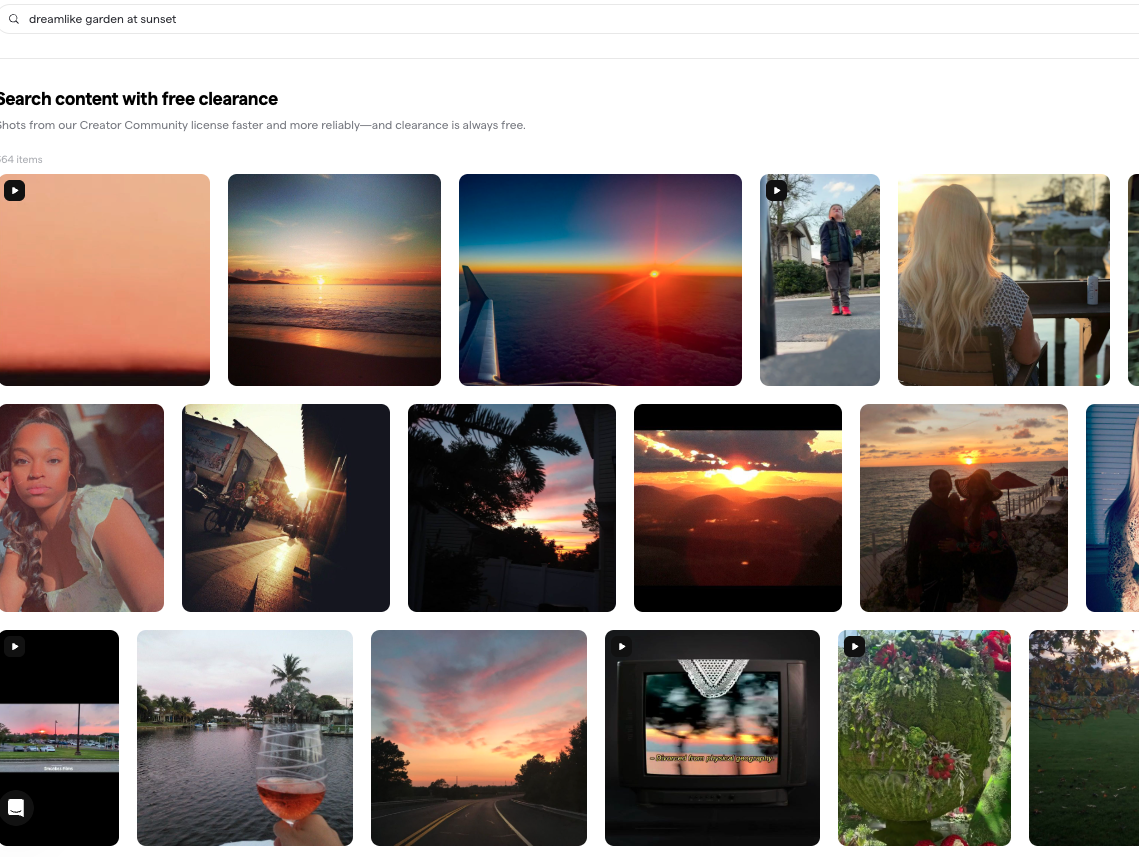
2. Search for a vibe
You don’t need a specific shot in mind. Let tone and energy guide your search.
Try:
“friendly and warm, but fun and silly”
Then:
“puppies friendly fun and silly”
3. Mix in visual descriptors
Simple adjectives help narrow the result set:
Try:
“tranquil mountain landscape cinematic no people”
“family picnic candid summer light”
“young woman walking city street vintage fashion emotional”
4. Save and collaborate
Once you find something promising, save it to a Project.
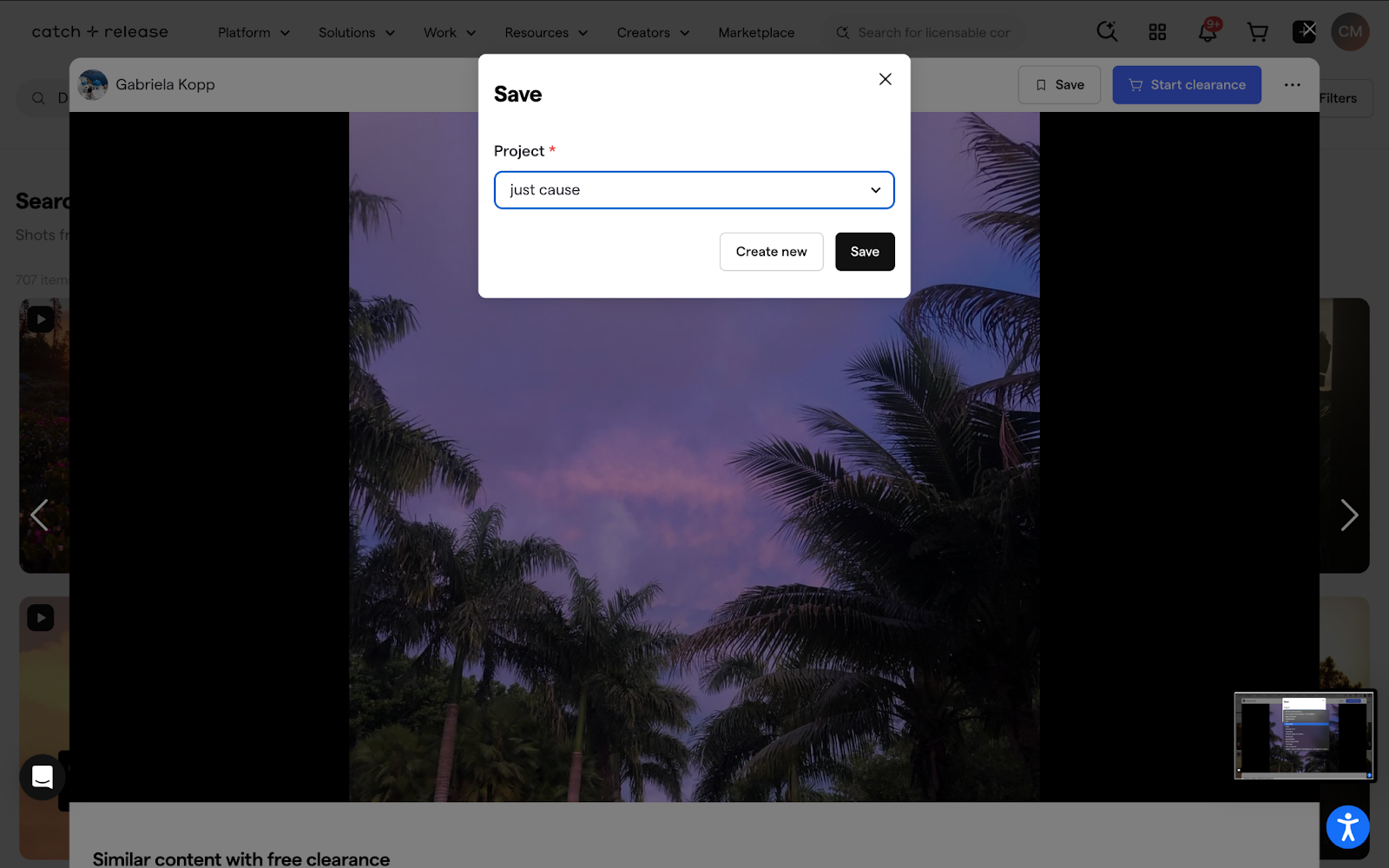
Invite teammates to view and add their picks. Creative alignment becomes visual and fast.
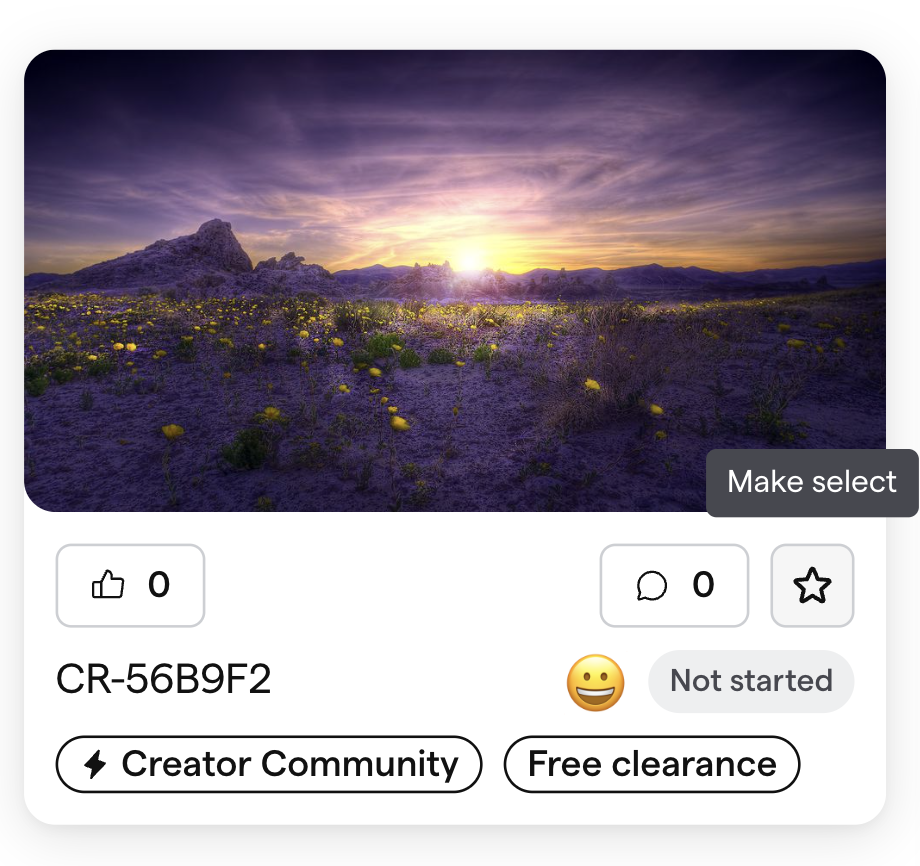
Search Smarter, Clear Faster
Every time you search, click, or save content. You’re training the system to better understand what great results look like.
And because every shot in our Creator Community is from a real person who wants to be licensed, you’re only falling for content that can actually move forward.
So go ahead:
Explore. Save. Click. Repeat.
You’re closer to the perfect shot than you think.
Related Resources
%20(397%20x%20264%20px)%20(3).png)
The New Operating Model for Creative Teams
Catch+Release COO Bryan shares how Content Genie introduces a faster, clearer, and more scalable way for creative teams to move from brief to story. This pre launch perspective explains why the future of content production depends on a new workflow built for modern creative speed.

Five Super Bowl Ideas That Could Win With Found Content (And Won't Cost $8 Million)
Found Content is no longer a backup plan. It’s a bold, culture-driven strategy for Super Bowl spots that want to win hearts, spark conversation, and save serious production dollars. Explore five creative plays brands can use to bring authenticity and impact to the biggest stage in advertising.




.png)